Introduction
In the recent years more and more people are starting to focus on organizing their workplace right and more ergonomically correct. This could greatly increase their efficiency and reduce fatigue from working long hours on a PC or laptop.
People are selecting right height of their desk and chair, setting useful lighting and trying to sit with correct posture.
But not many of them paying attention to their most important tools of the trade.
In this article we will talk about an oddly rare thing for many - ergonomic keyboards.
You will rarely see it on the desks of your colleagues, even though many of them using computer most of their working hours. One of them maybe even complaining to you that they get tired very often when working on their computer.
This is when the ergonomic split keyboards become useful:
- Less errors while typing, faster words per minute
- Preventing RSI
- Natural palm position
- Increased comfort while working
- Full customization of the keyboard for your and yours only needs
- You will look like you are an 1337 h4ck3r from outer world :)
Sofle keyboard
Why would you split the keyboard?
Split keyboard consists of two halves. Splitting keyboard gives you a freedom to place your hands in a way that you consider most comfortable for yourself.
Other additional benefits compared to the traditional keyboard:
- limited group of keys for each hand,
- keys are vertically staggered (because height of our fingers are not equal) instead of traditional row stagger
- you will now have a special thumb cluster keys to reduce load for pinky finger.
What else is there for a split?
One of the main benefits of split keyboards is to minimize the finger movement.
In natural position fingers lay on the keys "A-S-D-F" and "J-K-L-;". This position is often called "Home row". The ergonomic split keyboards are trying to follow the rule that your finger should only move one key away from home keys. Each key should be pressed by dedicated finger compared to chaotic movement of your hands from row to row on a traditional keyboard.
Vertical stagger incentivizes user to move fingers in natural direction - up or down. Only Pinky and Index fingers are allowed to move horizontally.
Combining principles from the above, we could conclude that while typing on a split keyboard your wrists wont be moving at all, only fingers will be working, everything else is resting.
Additionally, your hand will be inclined in more natural position with a comfortable distance between each other.
Dactyl Manuform 5x6 keyboard
Concave split keyboards offer more ergonomic benefits compared to just flat split keyboards.
The main benefits is that their form made each row individually tilted, so it even more easier and comfortable to press keys on them. The thumb cluster is also inclined for an easier reach.
Not even an additional tenting on a flat keyboard could reach the levels of comfort of curved keyboards.
So if your main purpose of buying split ergonomic keyboards is comfortable typing for long hours then curved/concave keyboards should be your main priority when choosing a new keyboard.
Keyboards without numbers row?
It's obvious if you have only around 40 keys on your keyboard, you won't be able to fit there your function keys or even number keys rows. But nonetheless people are using these weird tiny keyboards.
How do they survive with them? Short answer - firmware.
Corne Keyboard
There is a lot of possibilities in programmable keyboards from Tap Dance to Macros.
(We will talk more thorough about all functions and how to use them in another articles.)
All of these simple tricks will allow you to create your dream layout. Using layers are even more easier than traditional Fn key. On a standard keyboard pinky finger usually used to press on it, but pinky finger are much weaker than your other fingers and fatigue will come shortly. On a split keyboard your thumb finger are used more than on a traditional keyboard, this is a more logical design which will allow to reduce load on pinky finger and prevent annoying fatigue or strain.
As we previously stated, one key could perform many functions so it's harder to find appropriate keycaps for them. Main role while typing on a split keyboard plays muscle memory.
Looking at the keyboard each time when you are trying to type something is counterintuitive, vertical stagger and split groups will help you to learn to type "blindly" or as it usually called - touch type.
Layout on a split keyboard are very individual thing, most enthusiasts these days are trying Colemak, Dvorak or Miryoku layouts after using split keyboard with QWERTY layout. In thise case a uniform keycap profile like XDA or DSA will be perfect!
XDA "Prologue" keycap set
Split keyboards are differs from a standard keyboards and transition might take some time. How fast one can adapt to the new way of thinking is solely depends on the individual. Some could start using split keyboard after a couple of evenings with monkeytype and for some it could take a couple weeks.
Nonetheless, the comfort and enormous possibilities to fully customize the keyboard for your need will make the split keyboard at least worthy of consideration. As with every tool ever, it tends to take time to understand how to use it correctly and the keyboards are not excluded from this rule.
Where to get one?
You could build one for yourself if you are familiar with soldering iron and have a few spare evenings.
If you need a ready to use solution with warranty, take a look at what we are offering in our store.
Our products are fully built and ready to ship, there is also an option to get an extended warranty up to 3 years!
This article is brought to you by:
Author — Evgeny Sin